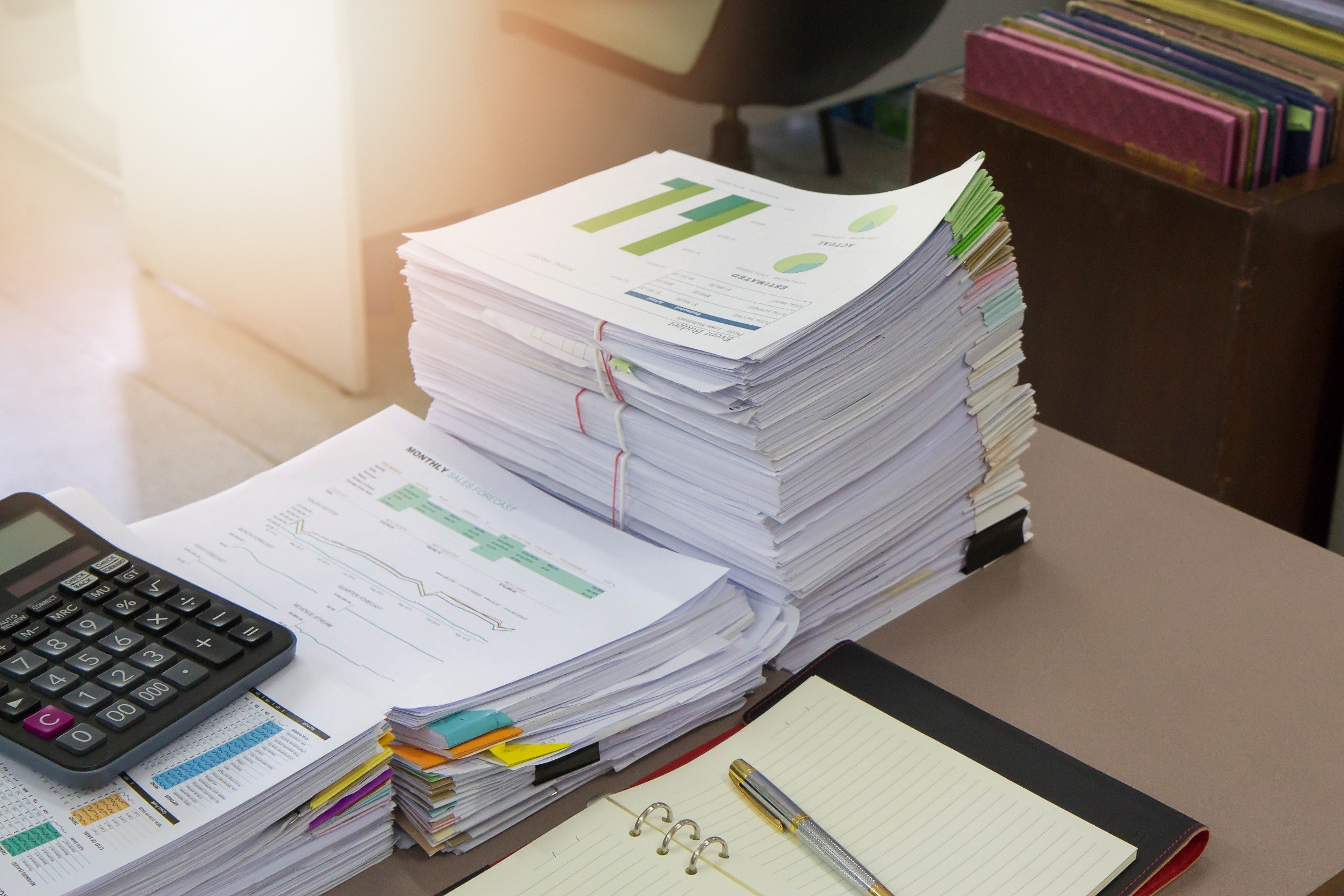Share article
Ever wonder how something gets done at your agency? Or how to do something if your key person is away from the office? Do you ever feel helpless that you don’t know how to operate within your own company?
Documentation is the key to getting things done and done right! 📝
My first job out of college was for a national property & casualty carrier, and everything was documented and done according to the documentation.
My next job was at a startup, and we had no documentation or processes and barely had job descriptions. There were suggestions of what we should do and create, which provided great leeway for those of us who thrive in such an environment. This is the way of a startup – you figure it out!
When I worked at a multi-lines agency, I was impressed with the level of processes they had created. There were massive 3-ring binders of instructions used for training and reference. A few years in, we overhauled workflows and brought the work and the documentation all online, accessible from the desktop.
Move forward to owning my own businesses, and it’s startup mode all over again: you know what you’re doing in your role. Someone else on the team knows what they’re doing in their role. Somehow, you manage to get “the thing” done and feel pretty good about it. And then you have to repeat it. Sometimes it goes well; sometimes it doesn’t!
Decision time
At that fork in the road, you can choose to let everyone fend for themselves and create their own systems, or you can choose to create documentation and have processes for everyone to follow.
- One creates a disparate experience for your team and your clients; one creates harmony and consistency across the board.
- One allows the individuals to each own their processes; one creates processes the agency owns.
Chances are, you’re somewhere in the middle.
Full disclosure: I love good documentation. I’m not the best at maintaining systems, but I’m quite adept at conceiving a first-level process and creating documentation. Other people are better than me at fleshing out the processes and keeping them rolling. You need both of these people on your team.
Storage and accessibility
Having a place to house your processes is the first step. Without easy, nearly instant access, you’ll lose momentum before establishing any traction. This may mean using tools you already have or establishing a new system. Either is okay. Trying it out and shifting over time is okay, too. Technology changes, and so will we.
Here are a few guidelines for making your selection:
- Make your process documentation universally accessible to everyone on the team.
- Ensure it is viewable by multiple people at the same time.
- Use software that allows for easy and instant navigation between topics/articles.
- Determine who has permissions and responsibility for creating and updating processes.
As you organize your plan, keep in mind that the size and structure of your team will likely play a role in how you structure your documentation. One option I do not recommend is using Word documents, where you end up with multiple documents open, and you don’t know who is editing or if someone created a new version. Or creating something that is one ginormous document you have to scroll through. Messy.
Think of your ideal scenario as website navigation: a menu and multiple interconnected pages that everyone sees and easily navigates.
At Q4i, we started storing our processes within our project management system, where we spent most of our workdays. We outgrew this in favor of the more website-like platform.
We shifted our documentation to a wiki product called Notion for added flexibility.
Other options to consider could be Google Docs or One Note, or you could use a knowledge base such as HubSpot or ZenDesk. A quick search will provide many options for review.
Organizing your documentation
You want the organization of information to be both intuitive and obvious. Ideally, someone who is new to your organization should be able to find their way around with little difficulty. Large companies have had to perfect this process with knowledge base documents to meet the needs of their users. You can reference these public knowledge bases for thinking about how best to structure the information for your business. For example, here is HubSpot’s knowledge base. And here is LinkedIn’s help center.
However you choose to store it, here are a few tips for creating useful documentation that will last:
- Create a structured format to follow to ensure key information is included with each article.
- You can create your own format, ask ChatGPT to create an outline for you, or search for templates others have made. There are many available templates you can use as a starting point for your own.
- Assign the task or project owner to write the documentation for that task or project and to keep it updated as changes occur.
- Require peer reviews for each write-up so you catch things early rather than when you’re desperately trying to accomplish a new-to-you task.
- Create a hierarchy structure for the topics. Think of a table of contents to get started.
Start with a simple template. You can always get more detailed as you become more confident in your system. See the screenshot of our template for outlining a new process or product.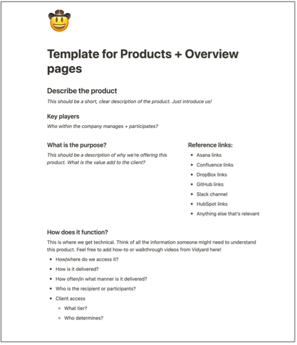
Include high-level information, such as:
- What is the purpose of this product or process?
- What is the goal behind this product or process?
- Who are the main contacts for asking questions about it?
- What are the links to external sources that are related to it?
- How often is this process/project updated or reviewed?
Turn your documentation into a strategic asset
Proper documentation isn’t just paperwork; it’s your business playbook. Write it as if you’re explaining it to someone with no background – clear, concise, and absolutely no jargon. Even when things get technical, start with the basics in plain language.
The purpose of this documentation is to make sure anyone on your team, whether they're day one or year ten, can understand the topic. Think of it as your business's universal translator: it doesn't just tell people what to do; it shows them how it all fits together.
Content originally published on Q4intelligence
Photo by jat306